Epitel Inc.




EPITEL IS A WIRELESS EEG SYSTEM FOR MEDICAL GRADE SEIZURE MONITORING, ANYWHERE.
Rapid EEG isn't available to most patients, and time and access to quality neurological care is not easily accessible. The key objectives became providing a convenient way for patients to monitor their daily seizure activity and send data via the cloud to their physician. I designed the Epitel Watch to assist with the monitoring and tracking of seizures.
Designed using
Adobe XD, Adobe Photoshop, Illustrator and After Effects
Problem Statement
As a patient who lives alone, and suffers from many seizures a month, I struggle with being unable to leave my home due to the fear of having a seizure. In addition I would like the ability to track my seizures in a timely manner and manage my medications. I also would like to be able to predict a seizure before it will happen.
Step 1: Build Empathy


Stakeholder Interviews
Interviews conducted with Board Of Directors, CEO, CSO and CIO to determine scope, timeline and feasibility of the project

Assumptions
Based on Stakeholder Interviews, we had several brainstorming sessions to initiate ideation and lead closer to business goals

Project Goals
Finalized project goals to meet new users needs, as well as staying focused on original company business focuses and mission statement.
With information collected via informal and formal interviews, many surveys and some basic assumptions, we were able to narrow down our findings and create solid goals for our project.
FINDINGS
Interviews:
Physicians need a way to review EEG information when patients are not on-site and patients need a simple and non-intrusive way to track and record their seizures.
Assumptions:
Physicians and patients may need guidance when placing and activating sensors and will need a continuous Wifi connection to ensure proper data transfer to the cloud.
Project Goals:
Our initial focus is epilepsy, for which we created Epilog, a unique platform that brings long-term, medical-grade seizure monitoring into the homes of people living with epilepsy.

Step 2: Define


Project Creative Brief
Interviews conducted with Board Of Directors, CEO, CSO and CIO to determine scope, timeline and feasibility of the project

Personas
Based on Stakeholder Interviews, we had several brainstorming sessions to initiate ideation and lead closer to business goals

Site Map
Finalized project goals to meet new users needs, as well as staying focused on original company business focuses and mission statement.
Creative Brief
Utilizing the information we already collected, we started to gain traction with group discussions to determine the Project Overview, creating Persona's and a detailed Flow Chart.
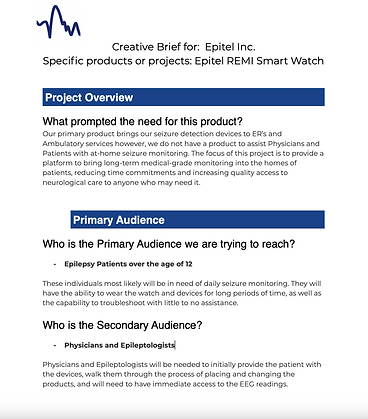
Creative Brief
The Purpose:
This four-page project brief was created to cover the project’s primary audience, they key message being sent by the app, challenges/obstacles, and how success could be measured. This was a group effort with the Product owner, Software Team and the CIO.
Takeaways:
This process helped us give an MVP to the project, and really helped define the purpose and "feel goods" as to why the project was necessary. The project was starting to take shape at this point!
User Personas
Three Personas were created: a young teen (primary), young adult (primary), and physician (secondary). Each was created with goals, frustrations, and motivations in mind. These Personas stayed on the wall during the entire project and were referred to often to ensure the app was headed in the right direction.



Application Flow Chart
To get an even more in-depth look into the structure of the watch application, I put together simple flow chart of the the page transitions and user interactions of the application.
Patient Flow
Patients need to be able to manage and troubleshoot their watch while they wear it, as well as do daily maintenance on seizure devices.
Scan Code
Code Scanned to attach to patient information
Change Sticker
Patient changes stickers on seizure devices
Log Seizure
Patient logs a seizure into the database
Manage Errors
When errors arise, patient troubleshoots
End Session
Patient completes session
Mobile Screen Transitions
After reviewing the original flow chart, it became apparent that a full transition chart was needed due to the nature of the application. I quickly realized that swipe transitions specifically within a watch application are vital to the overall
User Experience.
Screen Transitions
The Purpose:
This document was a collaborative effort between the CIO, Product Owner and Senior Software Engineer. It became clear once we received the actual medical grade smartwatch that swipe transisitions were going to be not only key, but necessary for the user experience.
Takeaways:
This process helped me determine proper flow management and ensure that the patients understood each strategic swipe, and maintain consistency throughout the application


Step 2: Create

Wireframes
Basic low fidelity sketches and wireframes were created with Balsamiq. Simplicity and empathetic designs were key for our patients.

High Fidelity Mockups
Additional interviews after the basic wireframes were conducted and from those interviews high fidelity mockups were done in Adobe XD. These were used to do initial testing.

Prototype
Finalized project goals to meet new users needs, as well as staying focused on original company business focuses and mission statement.
Wireframes
WHAT IS THIS?
Low Fidelity version of a few of the initial designs created to show functionality and layout without stylization
Built out with simplicity in mind, and continually referencing the Persona's and Creative Brief to adhere strictly to the MVP.
All the wireframes utilized the Flow Chart outlined above.
Scan QR Code

Standby Screen
Initial Placement
Sticker Prep



Action Required Idle
Session Idle Screen


Troubleshoot Sensor


Error Handling
High Fidelity Mockups
User Flow: Physician Prescribes Devices to Patient
Physician prescribes devices and watch to patient to use at home. Patient assists with monitoring seizure activity while devices upload EEG activity data to the cloud.




Dr. Scans Code with Tablet
Watch Syncs with Patient
Watch Starts Sync with Devices
Left Front Device Synced




Right Front Device Synced
Left Ear Device Synced
Right Ear Device Synced
All Devices Connected




Dr. Scans Code with Tablet
Watch Syncs with Patient
Watch Starts Sync with Devices
Left Front Device Synced




Right Front Device Synced
Left Ear Device Synced
Right Ear Device Synced
All Devices Connected
User Flow: Patient Monitors Seizures from Home
Patient takes seizure devices and watch home and wears for up to 7 days continuously. During that time the patient will monitor their seizures and troubleshoot any issues with devices.
Change Complete
Remove Sensor
Choose Sensor
Replace All Stickers




Action Required
Event Confirmed Notification
Log Seizure Event




Active Session Running

Problem
Statement
Solution
As a patient who lives alone, and suffers from many seizures a month, I struggle with being unable to leave my home due to the fear of having a seizure. In addition I would like the ability to track my seizures in a timely manner and manage my medications. I also would like to be able to predict a seizure before it will happen.
The Epitel Watch App allows our user to track their seizures in real time and send critical EEG information to their physician. With future upcoming iterations the watch will be able to predict future seizures to allow the user to adjust medications immediately and avoid situations that may cause injury to themselves or others.

